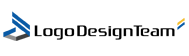A good-looking website is about more than just aesthetic impact. With the right design and features, it can wow visitors, improve your search rank, and ultimately make a difference to your business’ bottom line.
Even if you’re just running a site for personal purposes, there’s no reason to have a merely average site from the perspective of look and feel. Moreover, when it comes to businesses focused on developing online marketplaces, the visual appeal and functionality of their websites become paramount. So with that in mind, let’s talk about a few quick and straightforward changes you can make to achieve tangible improvements that are enough to impress newcomers and long-time users alike.

Image Source: Pexels
Choose the Right Color Palette
Choosing the right color palette for your website is essential to creating a great first impression. It will set the mood and tone of your website, making it look professional and inviting.
A good starting point is looking at websites you admire for inspiration. This could involve choosing colors from their logos, or incorporating their shades into yours. Clearly you don’t want to completely copy the color palette of a rival site, but there’s nothing wrong with using it as a jumping off point for your own creations and experimentations.
Additionally, consider using a combination of complementary colors as well as utilizing lighter and darker variations in order to create contrast within pages. This will help draw attention to specific elements, such as call-to-action buttons or important information areas, like contact details. It’s a good example of how color choices can be practical as well as aesthetically pleasing.
Finally, don’t forget about accessibility when picking out hues. Make sure they are easy on the eyes and can be seen by visitors with different types of vision impairments too.
Use a Font Generator for Fun and Creative Fonts
Fonts can be a great way to add personality and style to your website. A font generator is an easy way of creating unique, eye-catching fonts that will help make your site stand out from the crowd. And if you’re looking for a text generator, use a tool like Quicktools to get rapid and customizable results.
With these solutions, you have access to thousands of creative typefaces, from classic serifs and sans serif fonts to modern scripts and brush lettering styles, all at the click of a button.
Font generators also allow you to tweak features such as size, weight or spacing for individual characters so that they fit perfectly into any design scheme. Experiment with different looks until you find one that matches your overarching creative vision.
Use a Specialist Website Template (e.g. for Subscription Businesses)
If you’re running a subscription business, using a specialist website template can be an excellent way to get the professional look and feel you want without needing to design everything from scratch.
These pre-made templates are tailored specifically for your type of company, and often include sections like payment plans or customer service forms that would otherwise take hours of extra coding. In fact you can use a full-blown no-code website builder for a subscription website template experience that doesn’t rely on any kind of advanced design or development knowledge.
The best solutions also come with built-in features such as analytics tools which allow you to track conversion rates and click throughs on various parts of your site. This is invaluable when trying to optimize user experience or analyze areas that need improvement.
Select Stock Photos to Enhance Your Site Design
Another option for adding visual interest and color to your website is via the tried and tested inclusion of stock imagery sourced from reputable platforms.
Stock photo libraries are filled with stunning images that can be used for free or at an affordable rate, allowing you to create a unique look without breaking the bank.
When selecting these images, try searching for ones related to your industry. This will help reinforce key elements of branding, such as logos and slogans, while providing visitors with something interesting and aesthetically pleasing.
As a rule, you should use high-quality photographs over clipart graphics in order to convey professionalism. Also, make sure any images you choose don’t appear distorted or pixelated on any device. You need to balance high resolution against file size to avoid performance suffering as well, which is something we’ll discuss again a little later.
Incorporate Eye-Catching Animations & Video Content
Animations and video content will add energy and dynamism to your website, without requiring too much effort on your part.
By incorporating motion graphics, you can create an experience that stands out from the crowd while still remaining professional. Just think of how impressive it looks when companies use interactive animations on their homepage, and remember that this is within reach for any site thanks to modern tech.
Including videos is also beneficial in terms of SEO. As long as they are relevant to page topics or keywords, search engines will reward you for providing value-driven content which ultimately helps boost rankings. So why not give viewers something different? Try adding short clips or GIFs into the mix today, as it’s sure to leave visitors wanting more.
Add Icons To Make Navigation Easier
Effective implementation of icons will make navigation easier for visitors, while also cementing a cohesive look for your site that shows you’ve put some thought into its presentation.
The right icons provide an immediate visual cue that stands out amongst other elements on the page, helping users quickly find what they need without having to read through text-heavy menus or links.
Icons can of course be used as decorative accents within design layouts, so try incorporating them into headings or sidebar sections in order to add some flair.
Also consider using vector illustrations instead of standard icon sets which give off a more creative and modern vibe. These will add personality and depth while remaining easy to use and tinker with if necessary.
Take Advantage of Whitespace For A Clean Look
Using negative space (or ‘whitespace’) helps to make text more readable, allowing visitors to focus on the important elements such as your call-to-action buttons or product descriptions.
It also makes it easier for users to navigate around pages, so try spacing out heading titles, paragraphs and images so that there is some breathing room between them. This will create an aesthetically pleasing layout that looks well organized, and also improves usability.
Furthermore, whitespace can be used strategically in order to draw attention towards key areas you want viewers to take note of. Just remember not every area needs filling up with content when designing your website. Sometimes less really is more!
Implement Powerful Call-to-Action Buttons
We’ve discussed CTAs in passing already, but it’s worth emphasizing how much of a difference they can make not only to how your website looks, but how effective it is at engaging and converting visitors.
These can be placed anywhere you think they will have an impact, such as the homepage or product pages. They need a design that stands out from other elements on the page in order to work best. For instance, using a different color than the others featured in the design, or even a different font.
The language of a good call-to-action has to be taken into account as well. There’s no room for passivity or verbosity here. Instead be compelling and concise, and tell visitors what they should do next.
Finally, remember to link them up correctly so that viewers don’t end up stuck on a broken page. This is critical for providing an enjoyable user experience regardless of device type.
Include Client Testimonials & Reviews
Including client testimonials and reviews is a great way to build trust with potential customers. Seeing what others have said about your services or products can be very reassuring for new visitors, helping them feel confident in their purchase decision. This could make all the difference between someone deciding to buy from you versus going elsewhere.
Better still, these types of user generated content (UGC) are also advantageous for SEO purposes. As long as they include relevant keywords or phrases that people might search for when looking up similar businesses or products, search engines will reward you accordingly. So why not get creative? Try using customer quotes within web pages, as it’s sure to give off an air of authority while showcasing how much appreciation there is out there for your brand.
From a design perspective, this type of content draws the eye, fleshes out otherwise thin pages, and gives you an opportunity to mix things up in terms of how each page is presented.
Optimize Your Site Speed For Maximum Performance
You can’t embark on an attempt to make your site look good without also thinking about how this will impact performance.
Slow loading times can be extremely frustrating, because not only do they make it difficult to navigate around pages, but they also cost you in terms of missed leads or sales.
Therefore, test the performance of your website regularly and look out for any areas that need improvement. This can be achieved through techniques such as reducing page size by compressing images, as well as enabling browser caching which helps store certain elements on a user’s computer so they don’t have to download them every time they visit.
The Bottom Line
It’s sensible to step back and check that your website is looking its best and performing optimally, because you’ll find these aspects tend to go hand in hand. If one isn’t up to scratch, the other will probably be in a similar situation.
Hopefully you’ve now got a few leads to follow as you aim to refresh your site, or even some ideas for what areas to focus on if you’re building a new site from scratch.