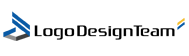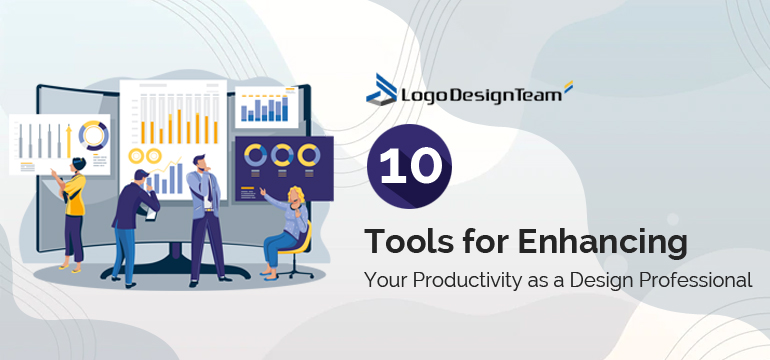Design is a demanding profession. You must wear many hats to run a successful design business. If you’re an employee, you have to tackle complex tasks, collaborate, and beat deadlines. These undertakings require excellent time management, organization, and discipline.
It’s not always easy to maintain focus and manage time while handling the pressure of designing graphics, websites, or user interfaces. As a result, you may need extra help from time to time to keep going.
Thankfully, different productivity tools can help you reduce stress levels and increase hourly output. This article will show you 10 productivity apps and solutions to make life as a design professional easy and worth it.
Momentum
As a designer, you need your browser to communicate with your team and use specific tools. However, we all know the Internet is always overflowing with distractions that can take you down a rabbit hole. However, with Momentum, you can block these distractions and stay focused.
Momentum will remind you to stay on task whenever you open a browser tab. In addition, it’s a source of motivation that points you back to work whenever you’re about to go off course.
It’s a simple and effective browser extension that works with Chrome, Firefox, and Edge. Once activated, it replaces your new tab interface with your to-dos and calendar. Then, each day, you get a new image background with texts and inspirational quotes helping you focus on work.
You can also use it to set targets, schedules, and reminders. It’s also a habit-tracking application that allows you to create badges to monitor how many daily habits you must complete. It also uses a game dynamic to motivate you. Your chain grows longer whenever you finish a habit without distractions.
Momentum’s paid version goes $3.3 per month and allows you to integrate your to-do lists with other managers, add custom photos and mantras, use custom to-do lists, and get insightful metrics.
Traqq
Time tracking applications primarily help you improve your time management and discipline. They monitor how much time you spend on tasks, allowing you to optimize your schedules and time blocks. A time block is the amount of time you allocate to specific tasks.
However, timekeeping applications like Traqq are more than digital clocks. Traqq is a free clock in and clock out app that comes with productivity-improving features.
It records how long it takes you to complete tasks and monitors your activities on different apps and websites. It shows you detailed analyses to allow you to identify distractions and avoid them.
Traqq also takes other admin tasks off your hands so you can focus on design. For example, it automatically calculates billable hours and generates client invoices. So, you don’t have to go through the stress of keeping track of billable hours and manually creating invoices as a freelancer.
The tool is also ideal for small and large businesses, especially those that support remote work. It ensures managers can keep tabs on workers to measure their productivity and manage workload. This way, they’re able to assign the right tasks to the right staff and reduce overwork.
Traqq also allows you to identify the most tasking jobs that require more resources, allowing you to tackle them during your productive hours.
Its free version allows a team of three members to access all its premium features. However, you’ll have to pay $6 to seat four to ten team members. The enterprise plan can accommodate more than 100 employees and comes with custom pricing.
Figma
Figma is one of the most popular UI/UX design tools for team collaboration. It’s your go-to tool if you do remote work and must collaborate with other designers. It allows you and your team members to work on the same design in real-time.
Figma is also great for cross-platform collaboration. Whether you’re using a different operating system from the rest of the team, you can still collaborate. That’s because Figma supports macOS, Linux, and Windows. Since it’s a web-based platform, you can work on files just like you would using Google Drive.
If you plan to use Figma on a Macbook, you need to clear up the mac’s purgeable space so that your work with this tool is fast. It would help if you did this because Figma uses a lot of RAM and hard disk memory.
It also works for individuals as it has robust design and prototyping features. In addition, your work is saved on the go, so you can get back to your task momentarily if you lose your Internet signal.
Figma allows you to:
- Check out your work’s version history to know what has changed and who changed what
- Create designs that can be integrated into other projects
- Create design components and systems
- Draw instant arc designs using the modern pen tool
- Automate repeated tasks using plugins
- Grab code snippets and inspect design files
- Comment on designs
Figma has a free version that allows you to see your version history for up to 30 days, use unlimited cloud storage, and collaborate with one other person on three projects.
The professional plan goes for a monthly fee of $15 per editor. You’ll get access to user permissions and custom files, unlimited projects, shareable team libraries, private projects, and unlimited versions.
Slack
Slack is the communication tool for most organizations. That’s because it’s a great platform that allows teams to share thoughts and ideas. Different workspaces can be created to maintain focused conversations. Team members can also use the instant messaging and voice and video calling features for one-on-one communication.
As a freelancer, you can use it to manage how you communicate with your clients and their teams.
Slack helps you improve productivity as its communication features allow you to clarify issues with colleagues and exchange ideas synchronously.
Trello
Trello is a simple task management app that uses the Kanban model. You can create Kanban boards and set up as many columns as you want within each board. Each column acts as a task tracker where you can set up things like doing, in review, to-do, and done.
The project management system allows you to visually track tasks and manage your daily, weekly, and monthly tasks.
That said, you can use Trello for more complex task management activities. For example, you can plan content releases for the next month and conduct card sorting research. You can also expand a task tracker to include an “icebox” or “backlog” that can’t be accessed. They will also involve additional sign-off procedures for clients. Additionally, it allows for integration with various tools, including the best accounting software for small business, to streamline your financial processes and keep track of billing and expenses efficiently.
You can also add extra tags to Trello to sort tasks according to priority, client, and progress. So, you can use color codes to identify which client owns a project and how close you are to completion.
Sketch
Whether you’re designing wireframes, prototypes, mockups, or interfaces, Sketch remains one of the best design tools. With its extensive collection of plugins, you have access to more design features and capabilities.
The downside about Sketch is that it’s exclusive to macOS users. However, it allows developers and other stakeholders who don’t own a Mac to comment and weigh in using its web platform.
The tool costs $9 per editor per month or $99 per year.
Notion
Developers and designers love Notion. It allows users to build pages from scratch or use pre-set templates. Pages are made up of ‘blocks’ which can be full Kanban boards, tables, or single lines of text.
Notion users love the platform because of its flexibility. Every board, table, and line have specific properties that you can enable or disable.
A particularly useful feature is the tag selector. For instance, you may be using a Kanban board to track tasks and projects. You can create a client list, with each client as a tag that you can color code. This way, you’re able to differentiate and sort tasks by clients.
What’s more, Notion allows you to avoid using different apps for content planning, task management, and note-taking. It’s essentially a three-in-one app that enables you to do everything from one place.
Notion also supports exporting data, making Notion backups straightforward and ensuring your information is safe if you ever need to restore or migrate it.
You can use as many pages as you can with Notion, but it comes at a cost. The good thing is that you can use the free version to get a feel for the platform and determine if you want to go for the paid option.
Jira
Jira is the project management tool of choice for medium to large corporations. It’s the main go-to tool for developers and designers but also works for other departments. The tool contains numerous features that help smoothen the work process and streamline workflows.
It’s a great way to improve your task management process, reduce friction, and build effective task flows and handover processes.
Jira’s integrations with other platforms allow you to leverage functionalities from different solutions like accounting apps. For example, you can use your design files to link specific screens, cross-link tickets from development to design, and give more detail on specific tasks.
Jira’s free version allows up to 10 users. However, its Standard and Premium plans cost $7.5 and $14.5 per user each month, respectively.
Spark
Reading and replying to emails are among the tasks that burn a hole in your schedule. According to McKinsey, professionals spend 28% of their work hours attending to their emails. This activity kills time and distracts you from handling essential tasks, reducing productivity.
Reducing how much time you spend checking emails can significantly boost your productivity and output. That said, you still have to reply to clients and deal with work issues. That’s where Spark comes in.
The tool helps power up your email management game. It identifies your important emails and uses them to create a priority list. In addition, it has a Smart Inbox feature that categorizes emails you receive into Newsletters, Notifications, and Personal and sends a notification only for important emails.
This way, you’re able to see emails that you can handle at a later time and those that require immediate responses.
Spark also comes with an intuitive search function that saves time and makes things easier.
Spark’s free version allows your team to use up to 5 GB of storage, 2 shared drafts collaborators, and 5 email templates. On the other hand, the premium version, which costs $7.99 per user per month (or $6.39 if billed annually), allows unlimited email templates, 10 GB storage per team, and many other features.
Magnet
Magnet allows you to keep your workspace organized and helps you declutter your screen. For example, you can drag application windows to your screen’s corners and edges to snap them into tiles. This mechanism allows you to make each window half-screen, full-screen, or quarter-screen, depending on how and where you drag.
Magnet supports up to six external displays and allows you to be more productive. You can easily copy, paste, and compare app contents when windows are arranged side by side. This arrangement also makes multitasking easier, improving your productivity and saving you significant time.
Conclusion
You don’t have to pay for any tool right off the bat. Instead, you can use their free versions to determine if they work for you.
Life as a designer will be more worthwhile when you finish tasks efficiently and without rushing to beat deadlines.