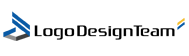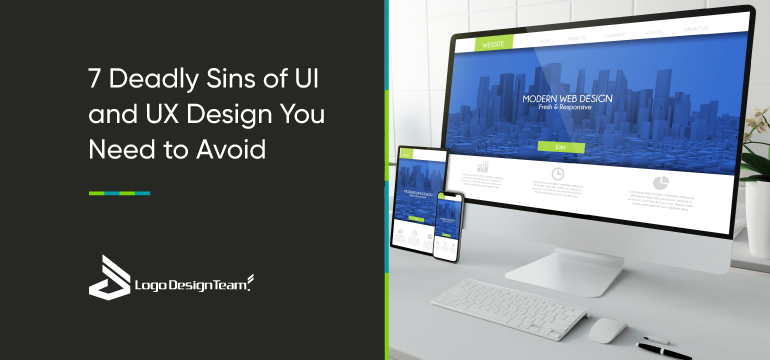It’s an era of delivering the best experience to your end users with improved UI and UX design. But there are some cardinal UI/UX responsibilities which a web designer must follow. If the UI designs are confusing and are impossible for the users to access the crucial features, they can be identified as DEADLY SINS.
So, how do you avoid making such sins?
Let’s find out about the blunders we all make on UI and UX design.
Understanding the importance of UI and UX designs in the business
UI and UX design – acronyms of ‘User Interface and User Experience Design ’ is about providing the mobile and web users a pleasurable experience at all levels. Every company today focuses on creating the best user interface and user experience design to generate interest of the users and finally maximize online traffic. Market research shows that user interface design is vital for any website because a proper integration will bring a high volume of web traffic to it and finally boost your business.
UI or User Interface – A Key To Customer Satisfaction
UI or User Interface is related to the user’s experience that is achieved through interacting with the visual elements of the web page. It’s that process of design that deals with making interfaces in software or computerized devices putting more emphasis on the looks or style of the piece. It’s the responsibility of every designer to aim for creating designs which users will find easy to use as well as enjoyable. UI design is typically related to graphical user interfaces. However, it also includes other elements such as voice-control technologies too.
User Interface or (UI) is a vital component in information technology, it initiates user interaction and also paves the way how a user connects with an application or a website. With every organization today increasingly becoming dependent on the web and mobile apps, it has become essential for placing increased priority on UI to improve the overall user experience.
UX or User experience – What is UX design?
User experience (UX) design and User Interface (UI) are interdependent. UX is the process of building products that provide meaningful and relevant experiences to users. This involves the artful conception of the entire process of acquiring and integrating the product along with other aspects like design, branding, usability and function.
A UX designer should know the whys, hows and whats of the product use. Dealing with ‘Whys’ would enable the web designers to initiate the users’ motivations to select a product. The ‘Whats’ acknowledge the things people can do with a product—its range of capabilities. Ultimately, the ‘Hows’ relate to the design of functionality- how the product can be accessible and aesthetically pleasant while handling. In software designs, universally UX designers start with the ‘Why’ before determining the ‘What’ and then, eventually proceed to the ‘How’ to create products that users can form meaningful experiences with. The final aim of every designer is to provide a fluid experience to his users.
However many a time UX designers might fail to provide a positive user experience. This, in turn, backfires in your business making your prospective clients leave. Thus, the primary objective of every web designer should be to focus on the usability and functionality of the site to increase online conversion. Although many designers might think that concentrating on visual effects would serve the entire purpose, this is not true because only graphical representation is not enough to engage the users.
Experts come up with several views on the design sins committed and they even provide ideas on how to avoid those.

Take a look at the 7 Deadly Sins of UI and UX Design You Need to Avoid:
1. Avoid Excessive and Ineffectual UX Research/Experiment
To satisfy customers and for providing enduring user experience, it’s quite natural for UX designers to conduct excessive research and experiment. But is it essential? Delve deep and understand if your excessive research would get you any results. Research what your target audience is fond of and correlate your designs with that of the client requirement. Needless to say, your research should be meaningful and logical. Creating empirical evidences are useful, but meaningless researches or experiments would undoubtedly mar your business perspective.
Dr. David Travis, a User Experience Strategist, aptly said, “The problem isn’t with the quantity of user research. It’s with the quality.”
2. Don’t Overlook Importance of UI Motion Design
‘Motion Design’ – of late you must have been noticing this word. You must have seen that the recent digital interfaces have slowly been engulfed with the Internet of Things or IoT. Therefore, you also need to integrate your UI designing with motions – the way people interact with the world around them. Recently, Google also highlighted the significance of motion design in the industry. Animations are all about visual storytelling to enhance user experience. So, you cannot undermine the importance of motion design or animation.
Craig Dehner, the UI and motion designer of Kinetic UI, states, “Motion tells stories. Everything in an app is a sequence, and motion is your guide. For every button clicked and screen transition, there is a story that follows,” Therefore, using the perfect UI motions create pleasant and intuitive user interfaces.
- Create visual cues with motion design, communicate with your using the most critical sections of the web or mobile app – where to focus, what action should he take next or what is the most crucial element on a page.
- Give your consumers the best user experience with responsive gestures. People always prefer interfaces that are fluid and responsive. Hence they would appreciate if the UI designer can provide the user with some instant feedback and memorable browsing experience.
3. Ward Off From Providing Abundance Of Features
Too many features in your web or mobile app are sure to confuse your users. Although it’s counter-intuitive to the fact that a lot of features mean higher sale and impressing more potential customers, yet, excessive features lead to inflexibility. Additionally, users would find it hard to use your app. Plenty of features mean a lot of complicated UX research and therefore ultimately usability suffers at the end.
4. Stop Thinking That Aesthetic Design Is Enough
One of the dangerous sin of all sins which should be avoided at any cost- believing that an aesthetically appealing design is sufficient to satisfy both the users. But the truth is – when all design aspects are concentrated only in one particular area the usability rises at risk. This, further makes it difficult for users to interact with the application and thus create a worse user experience. It’s advisable for all designers- arrive at a balance between design, usability, visuals, typography, as well as focus areas. Minimalism is the keyword today and this can be achieved when the artistic component is reduced to the necessary elements only.
Craig Dehner of Kinetic UI says “Your designs come alive when they respond to touch and deep connections are made when they respond in delightful ways.”

5. Evade from Providing Inconsistent Design Breaks
Inconsistency in design is detrimental for user experience. When users find themselves getting lost in the site while browsing, needless to say, they would move to some other sites that offer a more user-friendly experience.
Thus, it’s important not to neglect the design standards, UX designers should take care while conceptualizing a design so that they don’t break the user experience. Additionally, if UI elements are not in accordance with the expected patterns then users are sure to alienate and click away.
Here are a few essential points a UI and UX designer must follow:
- To respect design conventions, focus on creating the consistent user experience.
- It’s essential to adhere to common UI patterns to avoid irrelevant pagination and spams.
- Focus on maintaining the shape, color, size and layout of standard UI elements so that users know what they’re viewing
- Last but not the least, you must respect industry standards and design guidelines to be visible in the competition.
6. Eliminate Random Occurrences of Error Messages
The occurrence of error messages is a common technical snag. Further, it’s also difficult to avoid these error messages or. Anticipate how an application might error out. But the random occurrence of such error messages is harmful to the site. Thus, UI and UX design experts suggest that one must try to replace these default error messages with more context-specific and suitable texts.
Nielsen suggests that the first rule to eliminate the monotony of the occurrence of such error messages is to provide other error messages. Conduct usability research and expand your application’s definition of what qualifies as an error.
When you have a message, it’s advisable to:
- Explain why there was an error
- Instruct the user about his next action
- Demonstrate how to avoid the mistake in the future
- Link error messages to the appropriate documentation
7. Refrain From Copying Competitors Design
Another most severe sin – avoid mirroring your competitors. Expert designers are always of the view that blindly copying from a competitor’s website would never help you climb the success ladder. It’s a universal truth that when we, the designers copy UI and UX design from any other site we are bound to make mistakes or miss those elements that make the competitor’s site popular.
It’s always recommended to design and voice a website keeping the target audience in mind. The consumers today appreciate the value-added information. Hence they would always look for the right solutions. If your users feel confused while browsing a site or don’t get the relevant information in the proper format, needless to say, they would form a negative conception on your brand and probably would leave you forever.
Avoid Your Sins Now
UI and UX fail to ruin your overall business; it’s a universal truth. So, whatever disorder it is, a designer must take care of all these. Don’t be a sinner and bring bad luck to your business. Analyze each of your UI and UX loopholes and rectify yourself. Isn’t it true that a website providing proper User Interface design and memorable User Experience manage site bounce rate and finally increase the conversion rate?
Want to know more on website design? The creative brains at Logo Design Team offer you with valuable tips on the latest trends of web design.