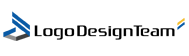When you think of an image, you might think of scenery, people, etc. However, not all images are like that. Some images have text embedded inside them. This means that images can display textual information as well. This is one of the reasons why images are used so widely.
However, there is one limitation in this regard. The text inside images is not like normal text. You cannot access it or modify it like simple text. It cannot even be copied. So, does this make images a bad form of media? Absolutely not.
There are many mechanisms that you can use to access the text present inside images. In this article, we will share these methods or techniques with you. By using these, you will be able to edit image-enclosed text with ease.
Applications of Converting Images into Text
The only way by which you can access image-embedded text is by converting it into machine-readable text. Machine-readable means the type of text that machines can interpret directly.
So, whenever we want to modify text within images, we convert those images into text. But why is there a need for all this? In the following, we have tried to answer this question by providing various useful applications for converting images into text.
- Converting text-containing images into plain text can be used for the digitalization of documents. You can take pictures of paper documents and retrieve all the information from those pictures by converting them into text.
- Digitization is not only used in professional environments. Even students can take advantage of this process by converting their handwritten copies into computerized documents.
- Informational images present online can be converted into text since they have a bunch of useful content. This content can be shared or used in your writing (with proper citation) to enhance its quality.
- You can extract information from physical receipts and enter that information into software. This saves a large amount of time. This technique has completely changed the way in which data entry used to work.
We hope that you now understand a bit about what image-to-text conversion is capable of. So, let us move on to some methods for doing this.
How to Convert Images into Text
There are multiple methods when it comes to the conversion of images into text. However, for this article, we will stick to the most feasible and applicable methods.
1. By Using Online Image to Text Converters
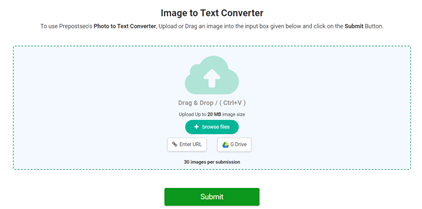
There are tons of online tools available on the internet. Among this sea of tools, some come are known as image to text converters. These tools use a technology named OCR. It stands for Optical Character Recognition.
This technology allows tools of this nature to understand the text characters that are present inside images. With the help of this technology, these tools analyze all the text characters separately and extract them after finding a match from their database.
However, if your image contains watermarks, you might consider using services that specialize in deleting watermarks for best results. However, if your image contains watermarks, find an image retouching service that can wipe watermarks from images cleanly.
How to Use Online Image to Text Converting Tools
If you want to use the tools mentioned above, you have to follow a few steps. Even though these steps are easy, and you can figure it out themselves, we will still share them for a comprehensive explanation.
Before we get into the explanation, you have to select a tool that you want to use. Here are some examples for you:
1. Prepostseo
2. JPG to Word
3. Image to Text
All of these tools are safe to use and will fulfill the purpose. Also, the working of all three of them is similar. So, here is a general step-by-step tutorial on how to use one of these tools:
- Go to the tool page.
- Enter the required image using the instructions that are given on the tool page.
- Wait for the image to get uploaded and check its preview to be sure it is the right image.
- Click on the action button. It might be labeled as something like ‘convert’ or ‘start.’
- Copy or download the results that are shown to you.
This simple and short process can help you access any image that you like. So, if you have access to such tools, you should use them, as they are the most effective in converting images into text.
2. Through Mobile Applications

Just like browser-based tools, there are mobile applications as well. These apps also use OCR as their base technology. The one thing that is different in these apps is that you can take images and convert them in real time. Other than that, the whole mechanism of the process is more or less the same.
We will share 2 apps with you in this regard. One of them is for Android while the other one is for iOS devices.
For Android
In Android devices, Google Lens is the application that converts images into text. It has a multitude of features that introduce accessibility into the user experience. Using it is as simple as opening an image on your phone and selecting the Google Lens icon or label.
After that, you get many options such as internet search, copying the text, and much more. In other words, this app is quite innovative as it goes beyond just text OCR. This means that if you analyze an image of a chicken with a Google lens, the app will understand that it is a chicken and will allow you to search for it on the internet. But still, the main function of the tool (text extraction) is the most brilliant aspect of it all.
For iOS
iOS devices do not have Google Lens. However, they do have a pre-installed feature in their new devices known as Live Text. Unlike the previous app, this one is not third-party software. Instead, it is a device feature.
To use this, you just have to open a photo in your gallery and hold the text that you want to extract. This will select the characters just like normal text. This also gives the users quite a few options like copying, searching the text online, and more. So, if not better, this feature is just as good as the Android OCR.
3. By Utilizing Manual Transcription (Only for Images with Minimal Content)

This method of transcribing text from images using manual typing is not that conventional. However, sometimes, it can be a good way. For example, if there is an image with just 1 or 2 sentences, you do not need to use a tool or an application for it.
In such a case, you can simply look at the image and type down what is written inside it. This will save you a lot of time. However, be sure that you do it accurately because the chances of errors are a bit high in this method.
Additional Tips for Converting Images into Text
Using the above methods for converting images into text is indeed effective, but they are still not 100% accurate. Images can be really complex, and this complexity might confuse tools and applications. So, there are some additional measures that you should take to ensure precision in results.
- Proofread the results once they are generated. Look for common errors like the inaccurate extraction of Os and Zeros.
- Make sure that the image is of high quality before working on it.
- If your image has text from another language, use an appropriate tool for it because all tools cannot interpret other languages.
- Make sure that the format of the image is recognizable by the tool that you are using.
- Sometimes, the formatting of the results can get messed up. Look out for such mistakes. If you see a paragraph that seems out of place, it is probably a tool error. So, you need to fix issues like these.
If you follow the methods explained in the beginning and take these measures as well, you will be able to extract text from images in the most effective manner possible.
FAQs
There are often queries popping into the minds of users about the whole conversion process. We hope that if you are having a similar experience, this list of questions will help you.
1. Is it safe to use online tools for private images?
Yes, the tools that we have discussed are completely safe. You can insert any picture that you want to convert, and the tool will make sure your data remains secure. It might get saved in the tool’s directory for safety purposes, but other than that, it is shared with no one. But in case you need added layer of online security when utilizing these tools for private images, it’s advisable to use a trustworthy VPN service. This ensures that your data remains encrypted and anonymous, providing an extra level of protection beyond the tool’s inherent safety measures.
2. Is there downloadable software for converting images into text?
Yes, the tools that we discussed in this article also have downloadable options. Even though not all of them have this feature, mostly it is available. You can download it on your device and use the OCR services without opening a browser.
3. How do you convert images to text in Mac?
Many tools offer Mac applications for their tools. This means that you can download those apps to your Mac devices. However, if you do not want to use a third-party application, the option of live text is always there.
Conclusion
To finish this off, we would like to say that if you have not tried image to text conversion before, you should have a look at it. It is the medium through which you can fully utilize images and access all the information that is present inside them.
Image to text conversion allows us to harness the power of both visual and textual information at the same time. It also increases our efficiency in some cases. In short, it benefits us in multiple ways. That is why everyone should give it a go and discover all the amazing things about it.