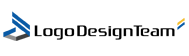MacBooks are friendly computers for creative designs and performing complex tasks. It is never easy to design your logo but understanding the tricks and having ideas can help. The best logo design software for Mac has every feature you need for this work. Carefully create the design and share it for feedback and perfection. Follow these tricks for success in your top-notch logo creation journey.

Understand the goal of your logo
Goals give direction, ideas, and understanding of the components required for an excellent design. Remember your target audience or market and create a design they will love, feel emotionally connected, and appreciate. This cannot be possible without quality graphic software for Mac installed on your computer. Your success can also be affected by your computer’s RAM size, graphics processors, and overall performance. Ensure it is the perfect computer for this work.
Choose your graphic software for Mac
Updating your Mac logo design is important for creating impressive designs without stress. Nevertheless, you can boost your experience by ensuring your Mac contains no unnecessary files, junk folders, or outdated or incompatible software. Freeing up your computer lets you do more than creating modern and effective logos. You can connect your computer online to learn how to make a logo on Mac or create backups and use the cloud. Take your time to discover more features in your computer that can help you experience the best design journey process.
Popular graphic software for Mac options include Sketch, Illustrator, Canva, and Affinity Designer. These are trending tools because of their intuitive interfaces, extensive features, and scalability capabilities. There are many other options available and you may opt for any software that you feel will help you fulfill your logo design dream.
Sketch
Sketch has been in the market for several years allowing users to create own logo and scale to larger collaborative design projects. It is preferred for its simplicity and capability to allow real-time sharing and feedback updates. The software is friendly to beginners and design gurus will find it fulfilling.
Adobe Illustrator
This software has been in the market for several decades but still stands out as a friendly and intuitive design software. Its popularity touches the experienced designer environments and that of inexperienced individuals or teams. Understand its array of features and the benefits each provides.
Canva
Canva is good for use by beginners and experienced individuals and is available online for free and premium design tasks. It stands out due to its large library of templates, brushes, and drag-and-drop capabilities. It allows conversion of your designs into multiple formats and backing up a copy in the cloud to quick access from any place.
Affinity Designer
You may find Illustrator difficult to learn and complicated for new users but this tool is a perfect alternative and solution-ready software. It is good when you want to try out multiple design options or seek to include several logo Mac features. It allows you to keep testing until you feel you have achieved your perfect dream for a vector logo.

How to create a logo on Mac
Your preferred design software for Mac could be different from your friend’s or colleague’s but this should not worry you. The processes do not differ much and you can easily learn and follow the steps after a few trials.
- Start by launching the software and learning how the features are arranged or respond to commands.
- You can now save the page by determining the name and the place where you will save the file. You may opt to save it within the computer or in an external space like the cloud or external hard disk.
- Bring your ideas to life by trying out several shapes, colors, fonts, and design options. Complicate nothing but make sure the entire design is simple, quick to grasp and remember.
- Try placing these elements in different positions to see how they portray the entire logo. Test it on your pages, on different themes, or backgrounds to get ideas on the changes you might require.
- Now that you are happy with the backgrounds and element combination, work on perfecting your creation. You may require feedback from friends or online communities to get a different perspective from them.
Tricks and tips for designing a perfect logo
Complicated logos do not attract your audiences but simple ones are quick to identify and remember. Improve your logo design by ensuring the elements balance well to avoid some elements overshadowing others. White spaces within your logo are good because they make it more presentable and adaptable. Testing your design and getting feedback ensures you get an ever-green creation that can fit anywhere in your online and offline spaces.
How to save and export your logo
Saving your original design in your design software format is good but you need more flexibility to allow making changes in the future. Due to this, be open to more options and save your files as SVG, PNG, EPS, PDF, or JPEG. Have these copies on your local hard disk, in the cloud, and on external hard drives.
Common logo design mistakes you must avoid
Never steal other people’s logos and tweak them as your own and never design complicated pieces. This makes the logo unattractive and hard to remember. Never forget to test your design on different backgrounds and avoid fancy and hard-to-read fonts. Do not flow with the trends but be original and create a unique design.
Conclusion
Deciding the type of logo to design can be challenging but the experience is rewarding. Your Mac stands out as a unique device for this goal due to the features it provides. Understand the purpose of your logo and the audience you are targeting. Choose a friendly design software and combine the shapes, colors, and fonts well. The perfect logo should be tested on different backgrounds and shared with communities to receive feedback.