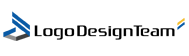Did you know that 68% of all online activities start with a search engine? Now you understand why everyone is trying to “hack” SEO to their advantage. Marketers nowadays go beyond classic SEO tasks – optimizing content, page load speed, metadata, backlinks, etc, and focus on optimizing elements that might not seem as the logical choice at the first glance. One of such elements is your logo – you can optimize it for search and boost your SEO rankings!
A logo is one of the most important images that people connect with your company, so it should be the image on your website that you optimize the most. This is why we have prepared a couple of tips that will help you get your logo to a high level when it comes to optimization for search engines.

Source: Enterpreneur
First of all – SEO audit
There’s not much sense in optimizing your logo if you don’t know how good your website is in terms of SEO. Before starting to work on your logo, you have to do a thorough analysis of your website’s performance. You can do so with the help of SEO audit tools. This is how you’ll know where you currently stand. It is a good practice to repeat from time to time to see what parts of your website need improvement to rank better in Google and other search engines.
Before starting with the SEO, make sure that your logo meets certain criteria.
Is it simple enough and brand-specific? On top of that, is it easily recognizable and memorable?
If the answer to any of these questions is no, rework your logo. Don’t shy away from asking professional designers for help if you don’t have any on your team.
If you are doing it yourself, there are a lot of logo design tips online that can help you. It is important to have a logo that reflects both your company values and has elements that a well-rounded logo must-have.
File size and format
When your website loads slowly, people are much more likely to leave it. This is all Google algorithm cares about, so it will “punish” you with a lower SEO position. Images are often the cause for slow speed of your website.
This is the case with your logo as well. Therefore, aim for a logo size that is below 70 kb. If your images are larger than this, all you need to do is compress them. There are a lot of free tools you can use to get optimized files that do not compromise the visual quality of your logo.
The format you should use here is JPG. Of course, other formats might give you better quality in terms of color and crispness, but the price you pay is large file size. Take a look at PNGs – they provide high resolution for a logo and support transparent backgrounds (which is a common characteristic of a logo), but come with a major drawback – they’re too big. The small benefits you’ll get in terms of crispiness and clarity are not worth the negative points that a slow-loading website adds to your SEO efforts.
Also, WordPress has image replacement methods that will display your logo in a DIV or CSS format. This is done to increase your loading speed a bit but is not ideal when it comes to optimization of logos for SEO.
Let us explain – DIV and CSS formats don’t have an option of adding ALT text or using the Schema.org markup, two important elements of image optimization (we will cover them below). This will limit your options of optimizing a logo for SEO. With them, you won’t be able toUsing IMG tag code here is a better choice, at the cost of a slight decrease in the speed of your website.
ALT attribute
To increase the visibility of your logo in search results, start by creating good ALT attributes (also known as ALT tags) They are used to describe an image (ALT stands for “alternative text”). This is the main way to link image content to text.
How is that?
Search algorithms interpret the images’ content with the ALT attribute’s help. This is how they decide if the content of your image is relevant for a particular search query and put you at the top of search results.
First of all, make sure to have an ALT tag in place. Then, to optimize your logo for SEO, take care of the following:
- Research the top keywords related to your product or service. For example, you can scrape Google to analyze changes in keyword positions and update your ALT attributes accordingly. See what are the keywords that are unique for your company. Imagine that you want to find your brand specifically. A couple of keywords will pop into your mind immediately. Include a company name in the ALT attribute. The more unique they are, the better for your SEO.
The best way to demonstrate this is through an example – let’s imagine you own a vegan products store named “Greenly”:
<img src=”https://example.com/images/logo.gif” alt=”Greenly”>
- Add keywords. Information about your product, niche, or location is what your audience will google when they search for you, so why wouldn’t you include it in your ALT attribute? Just pay attention to spelling, it’s one of the common mistakes. Misspelled words in ALT tags of your logo could confuse search engines that are crawling your website. Review ALT tags for grammar and spelling errors like you do with other content on your website.
Here’s a description that includes additional information:
<img src=”https://example.com/images/logo.gif” alt=”Greenly, Fresh Vegan Products, Manhattan”>
- Don’t exaggerate with the length. If your ALT description is too long, search engines will assume that it doesn’t match the logo’s content. That’s why you should aim for specific, simple words that best describe your business.
If you think there is more relevant information that you couldn’t fit into the ALT tag, try embedding text in the image. For example, include the name of your company, your main product, and the location of your company in the logo itself.
You can also add a slogan to your logo if it contains keywords for your business. For example, imagine that you have a vegan grocery store in New York. An excellent example of a slogan that could boost your SEO would be: “Fresh vegan products in Manhattan.”
File name and schema markup
Schema markup is a form of microdata. When you add it to a webpage, it creates a description (also called a rich snippet) that later appears in search results. Top search engines – Google, Yahoo, Bing, and Yandex collaborated to create Schema.org, a company behind the markup. The collaboration of such big players (and competitors) to create it indicates that schema markup is a quite important concept.
But what it is, exactly, and why should you pay attention to it when it comes to logo SEO?
By definition, schema markup represents a structured data vocabulary that helps search engines understand what’s on your pages. In other words – the markup tells the search engine what the content means.
Let’s say your logo appears on a website. The search engine sees this and recognizes it as an image. However, if you put the right schema markup around the logo, you are telling the search engine that it is not just a random image. This is how it will identify your logo among the other images you have on your website. The search engine then displays better information for the user searching things related to your business. To change the schema markup, you have to deal with HTML code, so using the services of web developers also makes sense if you have no technical skills.
Link and title attribute
If you want to execute your logo optimization well, you have to link it to the homepage of your website. Make sure the link in the homepage is a canonical link. Don’t stop here – add a title attribute to the link.
The title attribute can be used to describe almost any HTML element, which means you can also use it for your logo. It is a great way to provide more information about the link that leads from your logo to the homepage of your website.
A title attribute could be added to the IMG tag of your logo as well. However, if you have already covered the ALT text part, it’s better to include the title attribute in the link. Keep it very similar to the ALT text. Let’s take our vegan store as an example:
<a href=”http://example.com/” title=”Greenly, Fresh Vegan Products, Manhattan”>
<img src=”https://example.com/images/greenly-vegan-store-manhattan.gif”
alt=”Greenly Fresh Vegan Products, Manhattan”></a>
Conclusion
A well-designed logo will tell your potential customers who you are and what you are offering to them. Besides that, you can use it as a tool that will increase your position in search engine result pages.
Optimization of a logo for search engines is far from the top on the priority list of most companies when it comes to their online presence. Also, it is not one of the most exciting projects you could be working on in terms of your search marketing promotion. However, it doesn’t make it any less important.
Efforts you put into improving your company logo will pay off well. That’s how you’ll create a comparative advantage that could set your brand apart from the competitors on Google rankings. And now that you know how you can improve search engine rankings by adjusting your logo, it’s time to start creating it and watch traffic to your website increase.
About the author
 Nick Chernets is the Founder and CEO of DataForSEO, the leading provider of marketing data. Just as much as he is passionate about data analysis and SEO — Nick also enjoys sharing his experience from the business side of the industry.
Nick Chernets is the Founder and CEO of DataForSEO, the leading provider of marketing data. Just as much as he is passionate about data analysis and SEO — Nick also enjoys sharing his experience from the business side of the industry.