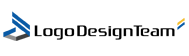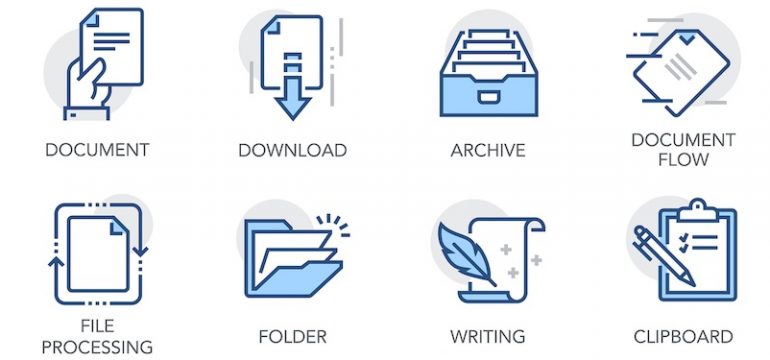PDF files are considered a mainstream type of file that businesses use for some different reasons. PDF files are known as “portable document format” files that are meant to be transportable to other platforms and applications easily.
They are used for both business applications and personal environments and are convenient for printing, saving, or sharing. In this post, we will look at how to deal with PDFs.
Adobe created the PDF file to be a photo-type copy of a printable document. It is a sustainable, cross-platform file format that has applications to business, online learning, and print functionality. Also, it allows you to type in extra information, making it a popular format to use for the signing of legal documents as well.
The problem with PDFs is that it was not a mainstream format for a long time. So Windows users had to download the Adobe Acrobat Reader to view them.
This is now considered a minor inconvenience and PDFs have become a format that is used and recognized by a wide variety of platforms, including mobile devices.
But, despite the transportability of the PDF file type, many people have difficulty knowing how to create, open, export, and convert these file types.
In this post, we will look at the steps of doing this and a few resources you can use to work with PDF files.

Opening PDFs
To open a PDF (or any file for that matter), you just need to use the software that the file understands. In the case of PDFs, that is the Adobe Acrobat Reader. So, if you do not have it and need to download a PDF, get the software here.
Exporting PDFs
To export PDFs, in most cases, you can just save the file to your hard drive or any portable media, such as a USB Flash drive, your computer hard drive or a sky drive. They are no different than any other type of file regarding storage. Just save them wherever you want, and they will be there when you need them.
Likewise, you can share them via the “send file” option under the main menu within the Adobe Acrobat Reader program or open a new email and locate the file on your hard drive or other location and put it in your email. It will be sent as an attachment and the person on the other end will be able to open it and sign it if needed (as long as they have the appropriate software on their end to open it or sign the document.
Converting PDF files
When it comes to converting PDFs, you will need a conversion type software to do this. PDFs use a different technical protocol than other types of files such as jpegs, MS Word documents, and other file types. In fact, when you compare the type of file that a PDF is, it is more similar to a jpeg than a Word document because it is a photo image of a printable document.
So, to convert the PDF to a Word document, you have two primary options:
- Download a standalone software that converts PDFs
- Find an online conversion tool
Several downloadable software programs allow you to convert PDFs to MS Word files and other formats. Doxillion by NCH, an Australian-based media software company, works nicely. You get the trial version free. But you have to pay $16.97 for the commercial version.
You can perform a search on Google for other software solutions.
But some people prefer a solution that is not tied to a specific software. The value of this is in the fact that you can use it on any computer rather than just one. One example of an online conversion tool is Freepdfconvert.com. This is an easy-to-use online tool that allows you to convert from PDF to Word, PDF to Excel, PDF to Powerpoint, and PDF to an image file, as well as a few other options. For this solution, you pay just $9 per month for an unlimited number of file types that you can use.
The process is to decide which conversion you wish to do, upload the file, then let it convert your file to the preferred file format. It only takes a few seconds. Then you can download it. Additionally, it will email you when your file is ready if you select this option.
This is a perfect online solution and allows you to perform a conversion job from anywhere, making it a good mobile solution.
In addition to these tools, there are mobile apps that do conversions as well. You would just need to search for PDF conversion apps within the Apple or Android platform, depending on which one you are on.
If you use an additional app known as Office Suite Pro, you should be able to use your PDF, MS Word, Excel, or Powerpoint files within your app program. It even allows you to print out the final copy via an AirPrint device using a compatible AirPrint app. It also does not matter if you created the file originally on your mobile device through the app or if you created it in Windows and sent it to your mobile device. You can print or save it either way.
As you can see, there is a lot of versatility with a PDF document.
You just have to find the right tools that will do what you need them to do.
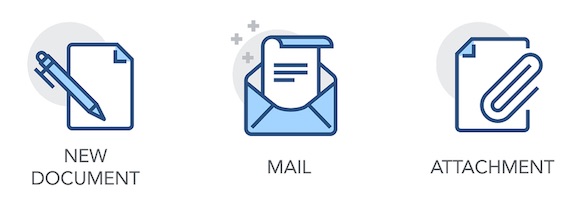
Creating PDF files
Creating a PDF requires a little different software such as Adobe Acrobat DC, which is the newly-released software that allows original document creation. The price of this software is $14.99 per month if you choose the annual subscription choice.
You will notice that, even for simple conversion tools, everything seems to be moving “to the sky.” Technology and software companies, including Microsoft with their recent release of MS Office, charge a monthly fee rather than a one-time purchase price.
Part of what is driving this is the fact that technology and software are in a constant state of flux. Everything changes so fast that they want to be able to change it “on the fly” and in the sky, so to speak. (Pardon the inadvertent rhyme.)
This creates a bit of an inconvenience to users in that they have to plan to pay a monthly subscription, but they have the satisfaction in knowing that there will be regular updates to the software, making it compatible with multiple applications and resulting in fewer errors.
How to Sign Adobe Documents
Signing Adobe PDF documents just requires that you have a version of Adobe Reader that allows signatures. Check your software documentation is you are not sure if yours is capable of this. If you have the latest version of Adobe Acrobat Reader, you should be okay.
It’s important to keep up with the changes in software and technology so that you’ll know what you need to do those important jobs in business that you need to do.
Adobe is a great format that captures a digital image version of a printable paper document. But it is important to know how to convert, export, open, and create new documents so that you can expand what you do in the workplace with this convenient file type.

How to Create High-Quality and Original Documents for Your Brand
Knowing how to open, save and export PDF documents is thing… it’s another to have custom designed templates and document files for your business or brand. Not only will this make your brand and logo pop off each document, it will also show a level of professionalism that isn’t commonly seen.
To learn more about how to create custom documented and branded stationery or content for your business, be sure to contact LogoDesignTeam today.
Choose the right stationery and make your company stand out. We’ll help you make a difference. Because we the Da Vinci’s when it comes to designing. Contact us today!