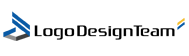For beginners who want to build a great website, picking the right WordPress hosting provider is very important. There are a lot of choices, so it’s important to know what each provider has to offer and how they can meet your goals. This guide will help you find your way around WordPress hosting and show the best providers. Elementor is our top pick because it has so many great features and is so easy to use.
Over 43% of all blogs on the internet are run by WordPress, making it the most popular content management system (CMS). Finding the best WordPress hosting sites is essential for people who are just starting out to make sure they have a smooth and successful start. The process of building a website will be easier if you choose a hosting company that offers reliable speed, strong security, and great customer service. This piece will talk about what to look for in a WordPress hosting service and then go over the five best options on the market right now.
Tips on How to Pick a WordPress Host:
- Ease of Use: For example, Elementor has an easy-to-use interface that makes making a website faster and easier. Its drag-and-drop builder lets people who don’t know how to code design their websites, which makes it perfect for people who are new to WordPress.
- Performance and Speed: For example, speed is very important for SEO and the user experience. Advanced caching and CDN integration are part of Elementor’s hosting packages, which makes sure that pages load quickly. This function is especially helpful for e-commerce sites, since speed has a direct effect on sales.
- Uptime and Reliability: For example, uptime is the amount of time that your website is available to people. Elementor promises a high uptime of 99.9% or more, which means that people can always visit your site. Businesses and blogs that count on steady traffic need this level of dependability.
- Features for security: For example, security is very important for every website. Elementor has strong security features, such as SSL certificates, daily backups, and malware scans. These features keep your site safe from hackers and make sure that the data is correct.
- Customer Support Example: Beginners who might need help with technical problems need great customer support. You can get help from Elementor 24 hours a day, seven days a week through live chat, email, and the phone.
- Scalability: If your website gets bigger, you might need more tools. You can easily change your plan with Elementor’s scalable hosting options, so your site can handle more visitors and content without slowing down.
- Pricing Example: For beginners, price is a big deal. Elementor has a range of deals with reasonable prices that make sure you get the most for your money without giving up features. This low price makes it easy for new website owners to use.
- Integration with Site Builders: For example, integration with site builders is necessary for making building a website go smoothly. Hosting packages from Elementor are made to work perfectly with its powerful site builder. This makes them an all-in-one solution for people who are just starting out but want to make professional websites.
Explore the Top 5 WordPress Hosting Providers for Beginners:
1. Elementor Overview
Elementor is known for both its powerful site builder and its strong hosting plans. Elementor is a great choice for beginners because it makes building websites and storing them easy.
Features:
- Lots of service and dependability
- It loads quickly with CDN and caching
- Solutions for scalable hosting
- Strong safety features
- 24 hours a day, seven days
- Easy-to-use control panel
Pros:
- Great service
- Reliable help
- Easy to use
Perfect for building business websites
Cons:
- It costs a little more than basic hosting companies.
Pricing:
- Plans begin at $49 a year
2. SiteGround Overview
SiteGround is a well-known WordPress host that provides great speed, safety, and customer service. WordPress.org suggests it because it has a lot of useful features and works well.
Features:
- Free files every day
- Managed server for WordPress
- 24/7 free help for CDN and SSL
- Proficient computers
Pros:
- It works reliably
- Very good safety
- Excellent help
Cons:
- The retention rates are higher
- Pricing: Plan prices start at $6.99 a month.
3. Bluehost Overview
Bluehost is another popular WordPress host that is known for being cheap and easy to use. Also, WordPress.org says you should do it.
Features:
- Free website name for the first year
- An SSL certificate for free 7 days a week;
- Updates for WordPress automatically
- Solutions for scalable hosting
Pros:
- Prices are fair
- Straightforward to use
- Very helpful
Cons:
- Site migration isn’t free
Pricing:
- Plans start at $3.95 per month; site transfer is not free.
4. An Overview of WP Engine
WP Engine is a managed WordPress hosting service that is known for its high-level speed and security features. It’s great for big websites that get a lot of visitors.
Features:
- Hosting for WordPress that is managed
- Your own SSL and CDN for free
- Every day copies
- High-performance building design
- 24 hours a day, seven days
Pros:
- It works very well
- Strong safety
- Excellent help
Cons:
- It costs more.
Pricing:
- Plan prices begin at $25 per month.
5. Kinsta:
There is a focus on speed and security with Kinsta’s premium managed WordPress hosting. It was made on Google Cloud Platform, which gives it strong foundation.
Features:
- Hosting on Google Cloud Platform
- Your own SSL and CDN for free
- Every day copies
- 7 days a week;
- More advanced safety measures
Pros:
- It works well
- Very good safety
- Excellent help
Cons:
- Higher prices
Pricing:
- Plan prices start at $30 a month.
How companies that host WordPress sites work:
WordPress hosting companies offer special services to keep WordPress sites running quickly, safely, and easily. Here are some examples that show how WordPress hosting companies work:
1. Configuring and setting up the server
For instance, when you sign up with a WordPress hosting service like Elementor, they set up a site that works best with WordPress. This includes setting up the server to meet WordPress’s specific needs, like supporting PHP and MySQL, making sure the databases are optimized, and adding the necessary caching systems. This specific setup makes sure that your WordPress site works well and can handle large amounts of traffic without slowing down.
2. Installing WordPress with just one click
Bluehost and SiteGround are two examples of WordPress hosting companies that let you install WordPress with just one click. Using this tool makes setting up a new WordPress site easier. The hosting provider’s control page lets you install WordPress with just one click, so you don’t have to download and upload WordPress files and set up databases by hand. This saves time and lowers the chance of making a mistake.
3. Optimizing performance
For user experience and SEO, performance is very important. To make sure that pages load quickly, providers like Elementor and Kinsta use advanced caching systems, Content Delivery Networks (CDNs), and well-tuned server setups. As an example, Elementor includes a content delivery network (CDN) that sends your site’s material quickly to users all over the world. This speeds up page loads and lowers latency.
4. Updates that happen automatically
For security and speed reasons, it’s important to keep WordPress and its plugins up to date. For example, WP Engine and other hosting companies update WordPress core, themes, and plugins automatically. This feature keeps your site running the most up-to-date versions, which lowers the risk of security holes and makes sure that new features work with older versions.
5. Scalability
If your site gets bigger, you might need more tools. WordPress hosting companies offer solutions that are scalable, which means you can quickly change your plan. As an example, if your blog starts getting more visitors, you can quickly add more server resources with Elementor’s scalable hosting plans. This way, your site will be able to handle the extra traffic without going down.
6. Customer Support Around the Clock Example
To solve problems fast, you need reliable customer service. Offerings like Bluehost and Elementor provide help 24 hours a day, seven days a week through live chat, email, and the phone. If you have an issue, like a plugin conflict or a server mistake, their support teams are available 24 hours a day, 7 days a week to help you fix it right away.
Conclusion
Beginners who want to build and manage a successful website need to make sure they choose the right WordPress hosting provider. For new users, the best WordPress hosting sites make sure everything runs smoothly by offering dependability, speed, security, and great customer service. Elementor is the best option because its strong site builder works well with everything else, making it perfect for making professional websites. Because it has a lot of features, works well, and has great support, Elementor has everything a beginner needs to start and grow their online profile.
Other hosting companies like SiteGround, Bluehost, WP Engine, and Kinsta provide great services, but Elementor is the best choice for anyone who wants to build and run a WordPress site because it has the most features, works the best, and is easy to use. You can make sure your website runs easily, does its job well, and gives users a great experience by picking the right provider.