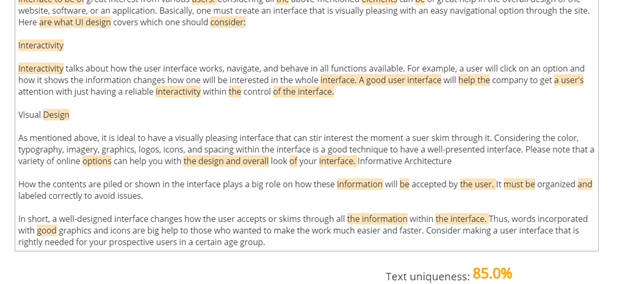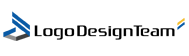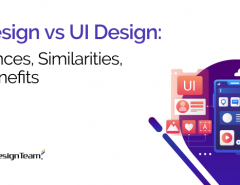In every application, software, and website the very first thing that we actually see or read is UIs which influence our thinking about how this certain application works. By design, user interface talks are all about aesthetics which contributes to the overall function of certain software.
UI influences how the user works or uses it for the purpose of learning, leisure, or work. It is essential for companies, influencers, and project managers to know how this user interface works to have that perfect design that could stir up interest from various users in different age groups. To have this unique website design, it is ideal to partner with a UI designer for hire from a reliable user experience design agency. Designing the whole application, software, or website will be easy with a reliable user interface project designer.
One might probably ask if a UI design starts with words or just simply images for one-click options. As a project manager, it is essential to know how UI works and how it could be a good influence to start a business or other informative sites which can help in making a certain task easier and faster. Learning about how the user interface is a great option will be advantageous for the company, the managers, and the users as well.
User Interface – Facts and How It Works
User Interface or UI connects a user to the overall product and services by just clicking around the site. Design is a process of designing that influences how these interfaces work and function around the software.
For example, you are using a certain application to book flights or simply order a product. The screen where you are looking, the button, and the forms you are to fill in our examples of a user interface. To further get you into the details about user interfaces or UIs, here’s a little overview of its elements:
Input Controls
It is an interactive element that enables the user to fill in the information on the forms or tabs. Input controls include buttons, checkboxes, dropdown lists, and text fields. One must simply read through the screen and fill in the needed information to complete the whole process.
Navigational Elements
One important element is allowing the user to navigate through all the options available in the application, software, or website. To complete a task, the user must navigate through these interfaces to have that desired answer for a certain question or activity. Examples are search fields, sliders, restaurant menus, and other navigational options of the same sort.
Informational Components
Informational components help the user to fully understand the whole interface just by reading through the information written in a certain interface tab. One must read useful facts through message boxes, notifications, and project bars. This way, information is then distributed in a unique way just by reading through various interfaces available on a website or application.
Containers
A container element is a UI option that allows you to group information into various sections to which it belongs. These containers can store information in a maximum width holding various elements that can greatly help the users. One good example of this UI element is the accordion menu. The accordion menu is a vertically stacked list of headers (titles or topics) that are available and with a click, the information will be shown in a detailed manner.
The Bottomline – UIs Starts With Words Incorporated In Various Forms
UI designers make it possible for words and imagery to work together. For example, a certain image is shown, and down below is a word to describe what this image is all about. Of course, it all depends on the aesthetic capability of your designers on how he or she creates unique designs for the interface to be of great interest to various users.
Considering all the above-mentioned elements can be of great help in the overall design of the website, software, or application. Basically, one must create an interface that is visually pleasing with an easy navigational option through the site. And knowing a few terms about UIs can be very advantageous. Here are what UI design covers that one should consider:
- Interactivity
Interactivity talks about how the user interface works, navigates, and behaves in all functions available. For example, a user will click on the option, and how it shows the information changes how one will be interested in the whole interface. A good user interface will help the company to get a user’s attention by just having reliable interactivity within the control of the interface.
- Visual Design
As mentioned above, it is ideal to have a visually pleasing interface that can stir interest the moment a user skims through it. Considering the color, typography, imagery, graphics, logos, icons, and spacing within the interface is a good technique to have a well-presented interface. Please note that a variety of online options can help you with the design and overall look of your interface.
- Informative Architecture
How the contents are piled or shown in the interface plays a big role in how this information will be accepted by the user. It must be organized and labeled correctly to avoid issues.
In short, a well-designed interface changes how the user accepts or skims through all the information within the interface. Thus, words incorporated with good graphics and icons are a big help to those who wanted to make the work much easier and faster. Consider making a user interface that is rightly needed for your prospective users in a certain age group.