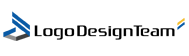You have a great logo and are proud of it – That’s great! But nowadays, in the era of a rapid growth of the Web, it is not a right time to be completely satisfied with just a logo. Most probably you have a corporate website or blog. And usually, it is not possible to incorporate your full, even so great logo in the web browser tab. For that, you need to create a favicon. What’s that, why you need one and how to create it? – Read further!
Favicon is short for Favorite Icon and has a standard size of 16 x 16 pixels. Browsers that provide favicon support typically display this small image in the browser’s address bar, next to the page’s name in a list of bookmarks and sometimes in the history as well. In contrary, those browsers that support a tabbed document interface typically show a page’s favicon on the left from the page’s title on the tab. However, in both cases, favicon makes the tab with your web page much more noticeable among others and increases the visibility and recognizability of your brand.
A good favicon is very important as it presents a way to display your brand in a very compact space.
At the end, a favicon is one more marketing tool for your brand. Which is, by the way, not that difficult and long to create. But how? Usually, professional designers suggest one of the three following options.
1. Show the full logo or its optimized variation
If you have a simple original logo, its smaller version would be a great option for the favicon. However, it is very likely that the original logo is too complex to accurately render at such a low resolution. So it is very much recommended to adjust your vector mark to better fit the low resolution of the icon. In that case, it is better to ask a professional logo designer to do such an adjustment – it will take not a lot of time and effort – and a great favicon is done.
2. Show a segment of the logo
However, usually logo is too complex to use it as a favicon entirely. In such case, a small yet distinguishable portion of it may solve your problem. This option will create a visual reference to the original logo and identity without having to attempt and fit too complex details into a small 16 x 16 pixel area.
3. Pull away from the identity
Finally, the third option can be a favicon that is an entirely new design problem. In this solution, the overall identity of the company or product is analyzed and then it is applied to the favicon in an entirely new way.
So which scenario of creating a favicon for your website to choose? Well, there is no one right solution. It is totally case by case decision. You may like to try different options and see which one is a better one. And an advice from an experienced designer will definitely help here.
Order a Custom Logo or Graphic Design to Enhance Your Brand
No matter what type of personal brand, business or organization you are running, having a great first impression means everything. One of the best ways to deliver a lasting impression is through the use of a high-quality logo and professional images and designs throughout all of your products and branding.
Need to make your website look awesome on every browser and every device. Give it a try now.
Contact our graphics design team today and let us help you create the ultimate user experience and company branding message you’ve always dreamed of!