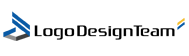Email marketing is not dead. More marketers are naming email as an important marketing technique in their calendars. But in the myriad of emails, your email should stand out and attract their attention. So it is very important to create an attention grabbing, visually appealing email that people would love not only to read but also to forward to their friends and relatives.
Brand Optimization
First of all, you should think about correct branding of your email. Include your brand name in the “From” section. It is also very important to use an identifiable “From” address, i.e. info@LogoDesignTeam.com or if not possible at least LogoDesignTeam@gmail.com. Try to personalize “To” field by including the recipient’s name there, not just his or her email address.
For the subject line, use an informative, short and recognizable subject. Don’t use ALL CAPS or spammy words to minimize the chance your email will end up in Spam.
Pre-header & Header
Since we live in the era of mobile craze, always include a link to an online version of your email at the top of it.
Also many of us use Gmail, Outlook, or some other emailing systems which allow their users to show snippet or preview text (usually limited to 100 characters or less). So use this valuable space to build on subject line.
There is also so called “Johnson Box” preview space at the top of your email (400×300 pixels). This area plays a major role in engaging your recipients. Here you should put a line of text describing the content or purpose that motivates your recipients. And it is advisable to keep the header less than 150 pixel height to avoid pushing the main message of your email and call to action below Johnson box.

Email Layout
500-650 pixels is an ideal email width (320-550 for mobile devices). Vertical layouts are more preferred than horizontal ones.
Use text and images in a right proportion. If you have a long email, use a table of content at the beginning. And if you have multiple products or categories to display, provide a navigation bar. Calls to action should be clear and enticing.
Don’t forget that images speak louder than text. So use graphics that delineate the content sections well. And whenever you use an image, you should provide fallback color and alt-text for it.
Additionally, you should make feature headers or product offers clickable. It is also advisable to avoid background images layered with text since many of the email clients don’t support them.
Copy & Content
Short sentences and paragraphs make your email easier to read. Also use design elements like spacing and dividing lines to cut the content in clear sections and paragraphs. To make certain words stand out, use bold font and sub-headers. To highlight benefits use bullet points.
However, be very accurate in choosing fonts since not all of them would be properly viewed on every computer and in every browser. Therefore, use web-safe standard fonts like Arial, Arial Black, Arial Narrow, Comic Sans, Courier New, Georgia, Impact, Tahoma, Times New Roman, Verdana. But there is a trick of setting up non-standard fonts by providing one of the web-safe fonts as a fallback font.
Ideal font size for text in the body of the email is 14 pixel. Titles should be minimum 22 pixels. These sizes provide a decent readability on mobile phones.
And of course double check your email for spelling and grammar mistakes.
Footer
Some marketers do a common mistake by forgetting to include footer. But it is an important section of an email as well. First of all, include your company’s complete contact details.
Also it is a good manner to include an unsubscribe button in case your recipient wants to unsubscribe from receiving your emails. It will prevent you from anger of those who want to unsubscribe but can’t find a way of doing so. In contrary, those who like your email should have an option to share it easily. So include social sharing links and/or “Forward to a Friend” options. This will encourage the viral effect.
At the end include links to main sections of your website or key product categories if possible
Do’s and Don’ts
If you want to share a video with your recipients, instead of embedding it into the email, use a still image linked to a page containing the video. Also don’t use Flash or Ajax functionalities or GIF images.
Sometimes images used in email get automatically turned off after landing in your recipient’s inbox. To prevent the situation that your message is not conveyed properly, design your email keeping that in mind. So don’t fully rely on images but convey the same message in words as well.
By creating HTML emails, also include a plain text version that will be easy to read and structured for a quick scanning.
Finally, since many of us use smartphones and tablets, it is advisable to create responsive or scalable email coding standards for your email. That will ensure your email looks well both on desktops and mobile devices.
So this was a quick guide for your to the world of designing emails. Now you are educated enough to create one yourself or to hire professionals to design a great email for you. Good luck!
Order a Custom Logo or Graphic Design to Enhance Your Brand
No matter what type of personal brand, business or organization you are running, having a great first impression means everything. One of the best ways to deliver a lasting impression is through the use of a high-quality logo and professional images and designs throughout all of your products and branding.
We are passionate about what we do and our passion to thrive for excellence helps us to stand out. We aspire to provide a superior customer experience through all our work and keep winning the trust of our clients. Contact our graphics design team today and let us help you create the ultimate user experience and company branding message you’ve always dreamed of!